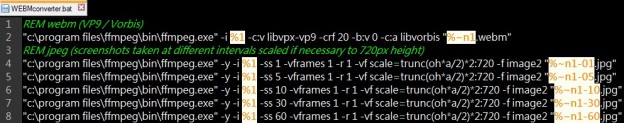This tutorial will help you create new video presets by editing existing presets. It also includes some additional presets you can copy/paste and use right away.
You can find the existing presets for Adobe Premiere Elements 14 or 15 a few different ways. First, you can search for files with the extension .sqpreset which is short for SequencePresets. On Windows, you will most likely find the files under:
C: > Program Files > Adobe > Adobe Premiere Elements 14 > Settings > SequencePresets > NTSC > AVCHD
OR
C: > Program Files > Adobe > Adobe Premiere Elements 15 > Settings > SequencePresets > NTSC > AVCHD