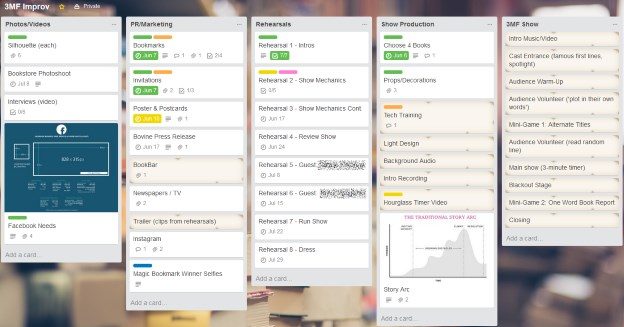This is Part 4 of a series documenting my process during creation and execution of improvised theater.
For the director and producer of a show, work doesn’t start at the beginning of rehearsal, but rather hours, days, or weeks before.
The tool you use is less important than making sure you use it. The free tool pictured above is called Trello, which is a digital version of index cards organized in columns on a pin board (in its simplest form). Whatever you use, these are the columns, or categories, I used for organizing my show:
- Photography and Videography
- Public Relations and Marketing
- Rehearsals
- Show Production
- Show Elements
Before diving into each category, I want to address timing. While some elements of the board have fixed timing (e.g. rehearsals), others are completely flexible at first glance. However, especially in the category of promotion (e.g.butts in seats), starting as soon as possible will pay off in reduced stress and hopefully increased attendance. This is especially true if you are reaching out to specific groups or individuals. It may take multiple touch points (number of times you contact them) before you are acknowledged or engaged, so building in extra time for those steps is critical early on.
Photography and Videography
First and foremost, you need to decide on a style or theme for your show. Dark and moody? Bubbly and fantastical? Silly? Whatever it is, determining the type of show you want to communicate will help you make consistent and quick decisions as you add cards to your to-do list. Once your style is set, start planning time to capture your performers faces and likeness in that style. Your performers are as much an asset to your production as the show’s concept. An audience is drawn to a person before an idea, so use that to your advantage. You don’t need a professional photo session (but do one if you can), but remember good lighting (natural light is best), the rule of thirds, and shooting with a point of view.
Secondly, shoot a larger image than you think, because you can crop it to reframe the image afterwards, especially because you will want to get maximum value out of each image by utilizing it for the show’s website, possibly the poster or flyer, and through social media. As an example, when you show is about to premiere, create profile images (square ratio) for each cast member to use as their profile photo. Facebook is more likely to show their friends when a profile image is changed compared to a simply posting a photo.
PR and Marketing
I’m not going to pretend to be an expert in Public Relations, but like any and all marketing, if you want to stand out in a crowd, do something everyone else is not doing. A great example is a hand-written letter mailed to the newsroom and specific reporters of news organizations you wish to have in attendance at your show. When was the last time you got a hand-written note from someone that wasn’t a birthday card? No matter how long ago it was, I’m sure you remember it.
Secondly, find your audience from outside the theater world. If you followed the advice in part 1, you have a unique show with a specific audience in mind. Now it’s time to find that audience and find a way to speak to them about your show in their language (literally and figuratively). This may be a matter of targeting online ads, reaching out to Meetup coordinators, or joining Facebook groups, but either way your audience is out there and finding them is going to be your biggest challenge.
Use your board to organize not only who to contact and what social media platforms to target, but also to set deadlines for completing tasks. It’s easy to get overwhelmed, so creating a schedule will help keep you sane. I recommend your marketing efforts begin no later than 1 month out from your opening night. Make sure you have a web presence for your show so you always have a Call-to-Action available when talking about your show.
Rehearsals
Break each rehearsal into its own card on your board, then make sure to include all the details about what you will do as well as what you want out of that rehearsal. Are you working form? Do you have any guests to help you coach? What warm-up games will your cast play? What elements of the show still need to be tested and what are the variations? The one benefit of using Trello is the ability to create checklists on the card and most importantly, create checklists on a card that are a copy of a previous checklist (from a previous rehearsal for instance). It’s a time saver.
Show Production
Props, costumes, audio, video, lighting… all of these elements are part of the show production and need to be planned. At the very least, it’s a place to store ideas that come to you throughout the rehearsal process so you don’t forget them later when you start setting the stage. When it comes to production, I strongly encourage you to think back to the feel you are trying to invoke with your show and make sure the production reflects that. From the moment your audience steps into the theater they should be entering the world you will be creating on stage. Create something special, something for your audience to talk about and look at before the show even begins. You want to set the mood, even if it’s just through the choice of pre-show music.
I need to address one more important detail: copyright. Just because it exists on YouTube or online doesn’t mean you can steal it for your show. Not cool. There is a license called Creative Commons that many creators use to share their work. That includes some work that uses CC0 which puts work into the Public Domain (no attribution required). You can get images from Unsplash or Flickr, video clips from Pexels and YouTube (via search filters), sound effects from FreeSound, and music for CCMixter. The content is there for you to use, legally, just review the CC license and proceed to create something amazing.
Show Elements
This is a breakdown of your form, including any fixed elements such as games, opening acts, getting suggestions, etc. Placing each thing as a separate card allows you to easily reorder the show or add/remove elements as needed as your show evolves.