When doing my second round of edits for my latest book, Trapped in My Zombie Body, I needed to attack from a different angle. The first round was a straight reading (out loud) for continuity, flow, spelling, and grammar. It took 15 minutes a page, which was 16 words per minute. The next round was to find simple mistakes for words that were commonly mistyped:
- of / off
- there / their / they’re
- who / whom
- effect / affect
- quiet / quite
- its / it’s
- lose /loose
These were all found by using the Find feature of LibreOffice (available in all word processors). Tedious at times? Sure, but you can either do it yourself or pay someone. Lack of income means it was time to buck up and take the job.
The second round was looking for some more advanced mistakes. This started with another Find for Subject-Verb disagreement:
- it are
- he are
- she are
- they is
- we is
- their is (bonus typo!)
- their are (typo only)
The next attack was on Passive Voice. Not sure what I’m referring to? No problem, here are two great articles on Active Voice and Active vs Passive Voice. To accomplish this required replacing some passive words with the phrase, REPLACEME in all of your text using the Find/Replace feature of your word processor. To make the process faster, I made use of the Regular Expressions option within LibreOffice. This allows you to FIND using a regular expression.
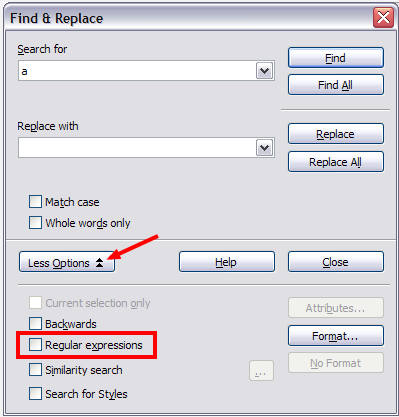
Find and Replace with More Options: Regular Expressions
The expression below will search for all the words listed in the center that have a space on both sides of the word, and replace them.
In the FIND box, place the following expression:
([:space:])(were|was|had|have|get|got|be|been|deal|show)([:space:])
In the REPLACE box, put:
REPLACEME
Click Replace All to make the sweeping change.
Out of 26,500+ words, this function replaced over 1000 words! It took the next two days to go through each one and either put back in the same word, because it was correct, or fix it. That may mean replacing it with another word, rewriting the sentence, or simply deleting it. Lots of work, 1000 less words in the book after edits, and a stronger, tighter narrative.
Round three will be in one week, because I need time to step away from your writing to be able to edit it properly, and I will be reading the entire thing, one paragraph at a time, backwards. Last paragraph, first-to-last paragraph, etc. This helps you disconnect from the story arc and concentrate on sentence structure.