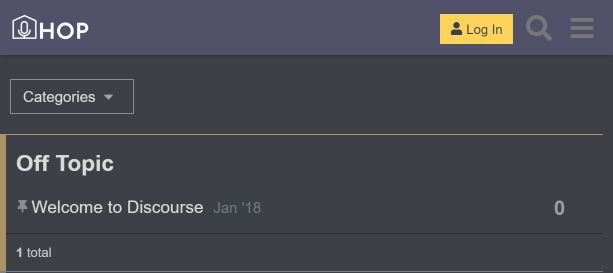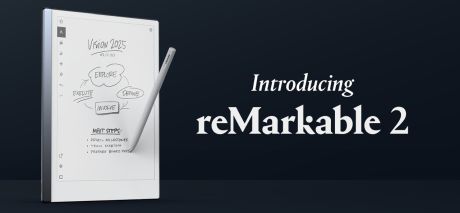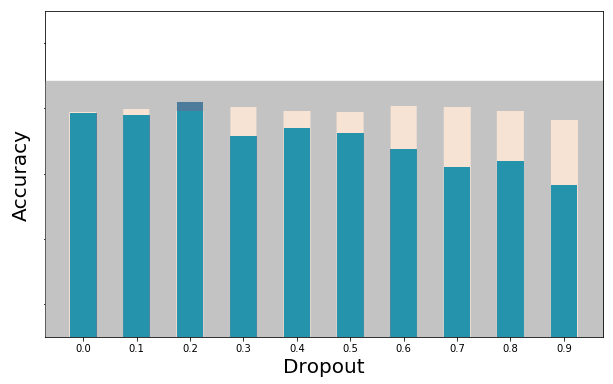Castopod is podcast hosting software that allows you to easily serve your podcast(s) from your own server rather than through a secondary service like anchor.fm, blubrry, and libsyn. While I personally use anchor.fm for some podcasts which I wanted to easily monetize, for a new podcast, Story Suggest, I had no desire for it to get monetized by me or anyone else. Furthermore, I also wanted to dip my toe into integration with the fediverse. Don’t worry if you don’t know what that is, it’s not critical to any of this.
Either way, while the installation documentation for castopod is relatively clear, I felt like there were a few quick notes/tips I could add for those installing on a shared host like Dreamhost. While I maintain a VPS at Dreamhost, the functionality and installation is the same. Below I’ve highlighted some clarifying points to help others quickly get setup with Castopod.