I recently received the reMarkable 2 paper tablet and it is everything it promised. I’m excited to use it for work and personal adventures, but for work I wanted to create a document template that would allow me to always make content that is pixel perfect for the tablet. This way there is no scaling necessary and I can even leave in margins for the menu options to stay visible.
So, here it is: reMarkable 2 OTT Template
This was designed for OpenOffice or LibreOffice, but since it is an open format, I’m sure it can be opened by Microsoft and other document programs. Once you open the file, you can save it as a template using the File menu. After that, it’s simply a matter of selecting File > New > Template and selecting reMarkable 2 from the available templates! When you’re done, Export to PDF and transfer to your reMarkarable using their convenient applications.
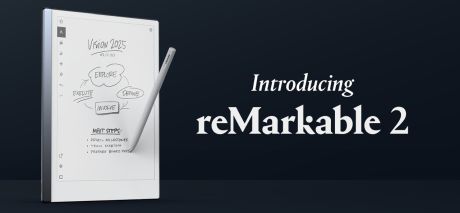
@Laura
File > Templates > Save as Template
having the same problem as everyone else here.
how do you save as a template.
Do you have any more detailed instructions for Mac? I receive the message that I cannot save the file when attempting to save the file that I have opened via your link.
“Once you open the file, you can save it as a template using the File menu.”
How do you do this? Finding it a little confusing (being quite technologically challenged, har har).
Thanks in advance! :)
File > Templates > Save as Template in LibreOffice