G Suite, formerly Google Apps, offers many tools, but most importantly it offers branded Gmail for your domain; critical for any real business. However, if you’ve had an established domain for a long time, it’s likely you have started to see bounces or spam responses with FROM addresses @yourdomain.com. However, the first part of the email is gibberish and not a real email address from your account.
This behaviour is called email spoofing and can be harmful to your brand and your email deliverability. However, removing this is relatively simple. It needs to be completed in 3 steps.
Login to the admin console got G Suite and adjust the following settings:
- Disable outbound gateways (Settings for Gmail > Advanced settings)
- Discard the email; Catch-all address (Settings for Gmail > Advances settings)
- Authenticate email with DKIM (Settings for Gmail > Authenticate Email)
Tip: Use the search bar to quickly access Settings for Gmail. The DKIM setup is more involved, but Google’s help can assist you with those changes which need to be done with your domain name hosting company.
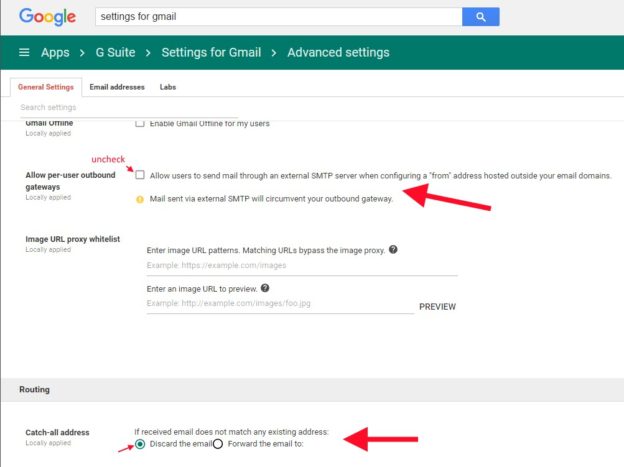
I am going to trying these steps now and will post how does it works.