 I’ve been exploring jQuery Mobile lately and consequently, HTML5 and mobile HTML design. What I’ve come to realize is that the framework is incredibly powerful and looks fantastic! I first looked at it almost 2 years ago and was overwhelmed, so either it has gotten that much better, or I have. Either way, I’m incredibly satisfied.
I’ve been exploring jQuery Mobile lately and consequently, HTML5 and mobile HTML design. What I’ve come to realize is that the framework is incredibly powerful and looks fantastic! I first looked at it almost 2 years ago and was overwhelmed, so either it has gotten that much better, or I have. Either way, I’m incredibly satisfied.
While developing an inventory management system for wholesalers (including myself and Dice Candies), I also decided to build a web-app for NovelRank’s Pro accounts. Through all of this development I made some notes about the most common HTML5 code I used that saved me a lot of time from going back to the documentation. This also included the headers I use specifically for mobile design. Without further adieu, here are my shortcut tips for jQuery Mobile and HTML5:
TEXT
TEXT
- Back
- TEXTVALUEGOESHERE
- Inventory